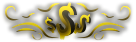OP04-29-2017, 09:56 PM
PLEASE READ!
Prevent Double-Spending Scams!
To prevent these scams Simply wait for the payment to be confirmed which you can view by clicking on the transaction
STEP 1 STEP 2 STEP 3
![[Image: 0d0c7b8848c747f8b2ba7a40d1371370.png]](http://image.prntscr.com/image/0d0c7b8848c747f8b2ba7a40d1371370.png)
![[Image: a2e8520d4eae4cd5ae02bc4225c1af41.png]](http://image.prntscr.com/image/a2e8520d4eae4cd5ae02bc4225c1af41.png)
![[Image: b413aed83d814829b35d5d62877be2c7.png]](http://image.prntscr.com/image/b413aed83d814829b35d5d62877be2c7.png)
I saw some of you don't know how to use Bitcoin as a payment option, So here I will show you the basics.
This tutorial is going to be focusing on Blockchain as a BTC Wallet.
Prevent Double-Spending Scams!
To prevent these scams Simply wait for the payment to be confirmed which you can view by clicking on the transaction
STEP 1 STEP 2 STEP 3
![[Image: 0d0c7b8848c747f8b2ba7a40d1371370.png]](http://image.prntscr.com/image/0d0c7b8848c747f8b2ba7a40d1371370.png)
![[Image: a2e8520d4eae4cd5ae02bc4225c1af41.png]](http://image.prntscr.com/image/a2e8520d4eae4cd5ae02bc4225c1af41.png)
![[Image: b413aed83d814829b35d5d62877be2c7.png]](http://image.prntscr.com/image/b413aed83d814829b35d5d62877be2c7.png)
I saw some of you don't know how to use Bitcoin as a payment option, So here I will show you the basics.
This tutorial is going to be focusing on Blockchain as a BTC Wallet.
1. Make a Bitcoin Wallet (Sign up)
https://blockchain.info/ (Recommended)
2. Access your wallet
Click the "Wallet" Tab
![[Image: 39937877a62e47ec88e57bd2ac1b1083.png]](http://image.prntscr.com/image/39937877a62e47ec88e57bd2ac1b1083.png)
When you sign up, You will have a Wallet ID - Make sure to write it down somewhere and DO NOT Share it.
Copy/Paste your wallet ID and enter your password, This will allow you to sign into your wallet and this is where you will be making all of your transactions.
![[Image: c32be898b4764a299fa87871c3318d5c.png]](http://image.prntscr.com/image/c32be898b4764a299fa87871c3318d5c.png)
3. Sending/Receiving Money
![[Image: 92e8f235a8064dde88cc042b2c9b6e33.png]](http://image.prntscr.com/image/92e8f235a8064dde88cc042b2c9b6e33.png)
This is pretty self-explanatory but to send money to friends or to whoever you are buying from, You will need their BTC Address. A BTC address is a combination of random letters/numbers so you will need to make sure you Copy it correctly or else it will go to someone else.
Here is how a BTC Address should look, " 1Hz5ev5cwpxzmnNTF64EsjAabTngYWBNbg " or Alternatively you can just have the person send their QR Code to be scanned. It'll instantly be identified and you will able to send them the payment that way.
If you are wondering how to send the amount you want, Just click on the "USD" tab and enter the amount you want to send. If you are trying to send a payment that looks like " 0.04534345" then simply that number into the "BTC" Tab. It will automatically show you the amount you are sending in USD.
![[Image: 0b95a8201f154234895c52cdbb2581de.png]](http://image.prntscr.com/image/0b95a8201f154234895c52cdbb2581de.png)
Receiving BTC is pretty much the same exact way, You can get your BTC address by clicking on "Receive" and clicking the clipboard to copy your BTC Address, or simply click "Your Bitcoin Address".
4. Viewing payment amounts
When sending or receiving BTC, You will see this large amount of numbers that may seem very confusing to some people.
![[Image: da4e0a20a52642bc9a149e675ab7d558.png]](http://image.prntscr.com/image/da4e0a20a52642bc9a149e675ab7d558.png)
To view the actual amount, You will need to simply click on the green box containing the numbers to view the actual amount of money you are receiving/sending.
5. Confirmations
Confirmations are basically what confirms payments that are being received/sent, It takes a few minutes for it to go through, Confirmations do NOT prevent you from the payments from being put into your wallet, but sometimes it does hold it for an hour or so but eventually it will be processed.
6. How do I purchase more Bitcoin?
You can use the 2 other sites I linked in this thread, You can purchase BTC with both your Bank and Credit card (Identity Verification may be needed)
https://www.coinbase.com (Purchase BTC through Bank/Credit Card)
If you want to transfer your BTC to a different wallet, Just simply send it to the desited BTC Address.
7. Miners Fee
The Miners fee is when you send or if you receive BTC from someone else, It charges a fee from the payment. It can range from a few cents to a few dollars DEPENDING on the amount being sent. More Money = Higher the Miners Fee
If you guys have anymore questions regarding BTC, Feel free to post below and I'll update this thread with the answer to the question.
https://blockchain.info/ (Recommended)
2. Access your wallet
Click the "Wallet" Tab
![[Image: 39937877a62e47ec88e57bd2ac1b1083.png]](http://image.prntscr.com/image/39937877a62e47ec88e57bd2ac1b1083.png)
When you sign up, You will have a Wallet ID - Make sure to write it down somewhere and DO NOT Share it.
Copy/Paste your wallet ID and enter your password, This will allow you to sign into your wallet and this is where you will be making all of your transactions.
![[Image: c32be898b4764a299fa87871c3318d5c.png]](http://image.prntscr.com/image/c32be898b4764a299fa87871c3318d5c.png)
3. Sending/Receiving Money
![[Image: 92e8f235a8064dde88cc042b2c9b6e33.png]](http://image.prntscr.com/image/92e8f235a8064dde88cc042b2c9b6e33.png)
This is pretty self-explanatory but to send money to friends or to whoever you are buying from, You will need their BTC Address. A BTC address is a combination of random letters/numbers so you will need to make sure you Copy it correctly or else it will go to someone else.
Here is how a BTC Address should look, " 1Hz5ev5cwpxzmnNTF64EsjAabTngYWBNbg " or Alternatively you can just have the person send their QR Code to be scanned. It'll instantly be identified and you will able to send them the payment that way.
If you are wondering how to send the amount you want, Just click on the "USD" tab and enter the amount you want to send. If you are trying to send a payment that looks like " 0.04534345" then simply that number into the "BTC" Tab. It will automatically show you the amount you are sending in USD.
![[Image: 0b95a8201f154234895c52cdbb2581de.png]](http://image.prntscr.com/image/0b95a8201f154234895c52cdbb2581de.png)
Receiving BTC is pretty much the same exact way, You can get your BTC address by clicking on "Receive" and clicking the clipboard to copy your BTC Address, or simply click "Your Bitcoin Address".
4. Viewing payment amounts
When sending or receiving BTC, You will see this large amount of numbers that may seem very confusing to some people.
![[Image: da4e0a20a52642bc9a149e675ab7d558.png]](http://image.prntscr.com/image/da4e0a20a52642bc9a149e675ab7d558.png)
To view the actual amount, You will need to simply click on the green box containing the numbers to view the actual amount of money you are receiving/sending.
5. Confirmations
Confirmations are basically what confirms payments that are being received/sent, It takes a few minutes for it to go through, Confirmations do NOT prevent you from the payments from being put into your wallet, but sometimes it does hold it for an hour or so but eventually it will be processed.
6. How do I purchase more Bitcoin?
You can use the 2 other sites I linked in this thread, You can purchase BTC with both your Bank and Credit card (Identity Verification may be needed)
https://www.coinbase.com (Purchase BTC through Bank/Credit Card)
If you want to transfer your BTC to a different wallet, Just simply send it to the desited BTC Address.
7. Miners Fee
The Miners fee is when you send or if you receive BTC from someone else, It charges a fee from the payment. It can range from a few cents to a few dollars DEPENDING on the amount being sent. More Money = Higher the Miners Fee
If you guys have anymore questions regarding BTC, Feel free to post below and I'll update this thread with the answer to the question.
IG Wuss
![[Image: giphy.gif]](https://media.giphy.com/media/l0HlFvbjBJX19owiQ/giphy.gif)
![[Image: giphy.gif]](https://media.giphy.com/media/l0HlFvbjBJX19owiQ/giphy.gif)
IG Wuss
![[Image: giphy.gif]](https://media.giphy.com/media/l0HlFvbjBJX19owiQ/giphy.gif)
![[Image: giphy.gif]](https://media.giphy.com/media/l0HlFvbjBJX19owiQ/giphy.gif)
IG Wuss
![[Image: giphy.gif]](https://media.giphy.com/media/l0HlFvbjBJX19owiQ/giphy.gif)
![[Image: giphy.gif]](https://media.giphy.com/media/l0HlFvbjBJX19owiQ/giphy.gif)
IG Wuss
![[Image: giphy.gif]](https://media.giphy.com/media/l0HlFvbjBJX19owiQ/giphy.gif)
![[Image: giphy.gif]](https://media.giphy.com/media/l0HlFvbjBJX19owiQ/giphy.gif)